Production Blog
Hey bloggers it's Mela again! Hope you are having a great day! Recently I've started to work on my commercial about me. My first step was downloading the materials necessary to create my commercial. As mentioned in my introduction blog I am familiar with some editing software already such as Imovie and Capcut. However, I decided to download some new apps with different features to create a more unique commercial. Videoleap, VLLO, and Vont are all the new apps I installed to work on my commercial or other projects in the future. After downloading the apps, I wanted, I started planning the order in which I wanted my commercial to be. However, before that, I decided to edit my photos and videos to make them how I liked. I did this by shortening some of the videos to my desired length.
After, I adjusted the effects of the videos such as the brightness, exposure, saturation, etc. I did the same for my photos. As some of them were from many years ago so the quality wasn't as good, so I made sure to fix that. The next step was the ordering. Picking out the order was a bit of a struggle as I wasn't sure what would look best. However, I settled on starting with a video. Then it just flowed from there, for example a video then a picture then another video and a picture following. Additionally, I also screen recorded the songs I picked off Spotify to play in the background of my commercial. Then I started to time out the videos and photos. I tried to time it to match the beat of the song, so it flowed together nicely. So far, my commercial is off to a great start, and I can't wait to see how it comes together!


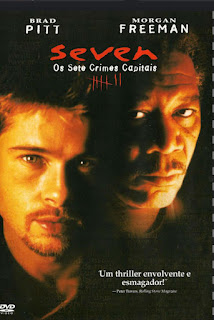

Comments
Post a Comment