Production blog - trimming, organizing, and adjusting!
Hi everyone today i’ve started some of the editing process! While we haven’t filming all the scenes entirely I thought to get an head start on some of the scenes I’ve already shot. I started by collecting saving the videos into my photos. Since the scenes were recorded on Lindsay and Kemora’s phone. I saved all the clips into an album titled “Music Video”. Just to make things more organized since my camera roll is pretty large. I selected which clips I wanted to work on today. As I had a lot of footage from different scenes and takes.Then I imported the media files into my video editing software. Which was Capcut and VLLO. I started by removing any unnecessary footage from the scenes. I trimmed a lot of parts in between the scenes such as when the actors were waiting for their cue. Helping to eliminate any awkward pauses or unneeded content. I arrange the selected clips into a rough order that I thought would look best. Just to get a small idea of how it was going to look even though we hadn’t finished filming.
I inserted the song over the clips which Kemora had already screen recorded so I just used the audio she sent me. While I decided not to mute the background sound of the clips entirely I lowered so you could just faintly hear the background. However I might end of changing it to just mute the background completely based on what the group thinks. I also tried some filters on the video to make it look more professional and fit the aesthetic of the song. I didn’t find any on Capcut that I specifically liked so I think i’m going to look on VLLO for one. I didn’t do any major captions or text onto the video but I did just do a rough title of “All the Stars” as an introduction to the video again to get an idea of how it will be. In this blog I basically just laid out some groundwork for the editing process and this will serve as a template for how I will edit the other clips that my group has yet to film. See you in the next blog!


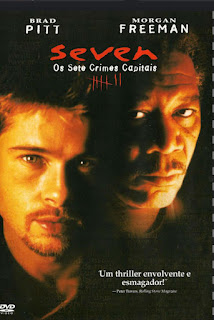

Comments
Post a Comment