Production blog - Trimming and transitions
Hi all! As you guys know I finished filming last saturday. Now that filming has concluded I can start working on editing. The first part of editing is picking out what software to use. The options I had to use was Imovie or Capcut. Talking to my group I told them the options and asked which one they want to choose. Personally I wanted to use capcut as it was more modern and had much more abilities. However my group members wanted to use Imovie. But I explained to them why I rather use Capcut and they agreed. Capcut will be perfect for our film due to the variety of abilities it has. It ranges from transitions to music to text so it limits the different amount of editing apps I will have to use.
Firstly I started by importing all the clips. However since the clips were sent to me from Emerson the quality wasn’t the best. So, I asked Emerson to airdrop the clips to me instead and they came out much better. After reimporting them again I examined all the clips thoroughly. To get an overall view of what I was working with. I put all the clips in the correct order according to the script and storyboard. Then with the approval of my group members I trimmed some unnecessary parts since there was a time limit on the video. I also added some slight transitions to the first clips such as fade in and fade out. In the next blog I will be selecting the music for my film to use. Bye!
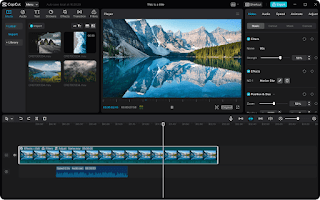

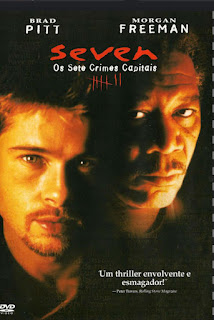

Comments
Post a Comment